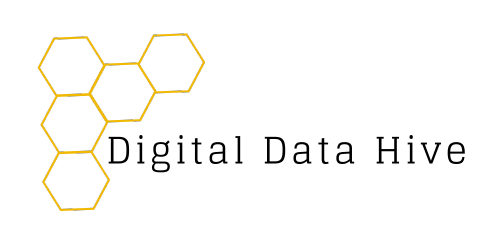In the world of digital forensics, where every piece of evidence holds crucial significance, video transcription emerges as a valuable tool.The ability to accurately transcribe the audio content of videos becomes a pivotal aspect of investigations, aiding in evidence documentation, analysis, and interpretation.
In this article, we will explore the fundamental importance of video transcription and introduce an interactive program that empowers you to transcribe videos firsthand. Discover the compelling reasons behind video transcription and unlock the ability to actively transcribe videos with our innovative solution!

Importance
Overall, video transcription enhances the efficiency and effectiveness of digital forensics investigations by providing a searchable, analyzable, and shareable representation of video content. Here are some key reasons why video transcription is important in this field:
Evidence Documentation: Video transcription helps in documenting and preserving evidence found in videos. Transcribing the audio content of a video provides a written record of the conversations, actions, and other important details depicted in the video. This transcription can be used as evidence in court or for further analysis.
Searchability: Transcribing videos enables investigators to search for specific keywords or phrases within the transcript. This expedites the investigative process by enabling swift identification and retrieval of pertinent information.It also helps in identifying connections, patterns, or keywords that might be crucial to the case.
Analysis and Interpretation: Video transcription provides a text-based representation of the video’s content, making it easier to analyze and interpret the information. Investigators can review the transcript multiple times, annotate it, and extract valuable insights that may not be immediately apparent by simply watching the video.
Cross-referencing: Video transcription allows for easy cross-referencing with other digital evidence. By transcribing multiple videos or combining video transcripts with other types of transcriptions (such as text messages or chat logs), investigators can identify correlations, inconsistencies, or connections.
Accessibility and Collaboration: Video transcription makes video content accessible to a wider audience. It allows investigators, attorneys, or other stakeholders to review the video’s content without having to watch the entire video repeatedly. Transcriptions can also be easily shared and collaborated upon, enabling multiple experts to analyze and contribute to the investigation.
Metadata Verification: In some cases, video transcriptions can assist in verifying the accuracy and authenticity of video metadata. By comparing the content of the video with the associated transcript, investigators can help determine if the video was tampered with or altered, strengthening the evidential value of the video.
Transcribe Video Program
To assist with your investigations on video evidence files, here is a program that transcribes an inputted video file to text: Transcript_Video.py
The program will prompt you to enter the path to the video file you want to transcribe and the path where you want to save the transcription. The transcription will be saved in the specified text file.
Make sure to install the necessary dependencies by running the following commands before executing the code:
brew install ffmpeg (for Macs or Linux based systems)
The program relies on the Google Web Speech API for speech recognition, so an active internet connection is necessary.
The following is a description of how Transcribe_Video.py functions:
The scripts imports the following libraries:
‘os’ for file operations
‘moviepy.editor’ from the moviepy library for video processing
‘speech_recognition’ as ‘sr’ for speech recognition capabilities.
The ‘transcribe_video’ function takes two parameters: ‘video_path’ (the path to the video file) and ‘output_path’ (the path to save the transcription). It performs the following steps:
- It loads the video file using ‘moviepy.editor.VideoFileClip()’ and extracts the audio
- The audio is saved as a temporary WAV file using the ‘write_audiofile()’ method. (Specified ‘codec=”pcm_s16le”’ to ensure compatibility with the SpeechRecognition library).
- The SpeechRecognition library is used to perform the speech recognition. The ‘sr.Recognizer()’ object is created, and the audio file is opened using ‘sr.AudioFile()’. The audio is then recorded using the ‘record()’ method.
- The recorded audio is passed to the ‘recognize_google()’ method to perform speech recognition. The resulting transcription is stored in the ‘transcription’ variable.
- The temporary audio file is deleted using ‘os.remove()’ to clean up.
- The transcription is saved to the specified output file using `open()` in write mode. The content is written using the ‘write()’ method of the file object.
- Finally, a message is printed to indicate the location where the transcription is saved.
In the main section of the code, the program prompts the user to enter the path to the video file they want to transcribe. It checks if the file exists using ‘os.path.isfile()’ and displays an error message if the path is invalid.
The program then prompts the user to enter the path where they want to save the transcription (including the file name and extension). If the file path is valid, the `transcribe_video` function is called with the provided video file path and output file path.
Conclusion
As investigations increasingly rely on digital evidence, videos play a crucial role in capturing vital information and events. By transcribing these videos into text, forensic examiners gain a comprehensive and searchable record of the audio content, facilitating evidence documentation, preservation, and analysis. Ultimately, transcription enhances the efficiency, accuracy, and reliability of video data for digital forensics investigations.